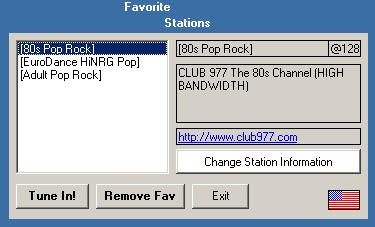
Section #3 - Favorites Interface
Back to Main
Below you will find a quick snapshot of the Favorites Interface and a quick explanation of how it works. You can access this interface with the keyboard shortcut of Control+F while on the Main Interface.
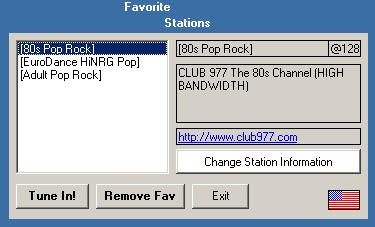
The interface is pretty straight-forward. Simply click on the station you want to listen to and click on 'Tune In!', you can also double-click the item in the listbox to listen in. If you want to better categorize your stations with better names and descriptions select the station you want to edit and click on 'Change Station Information' change the info you want and click 'Change Station Information' again to confirm that changes.
Continue onto the final Section #4) Recording Interface